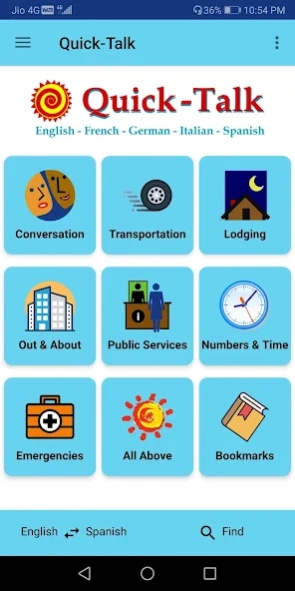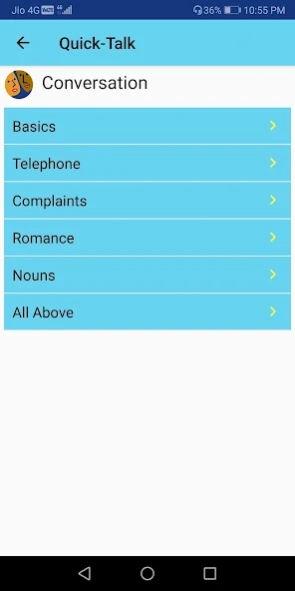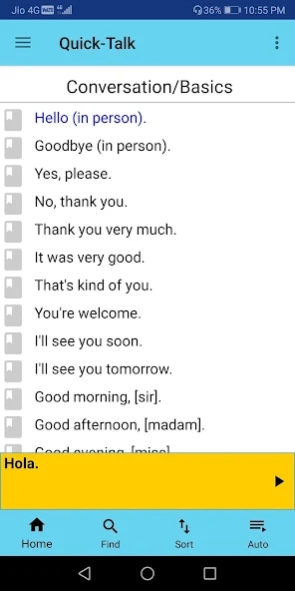Quick-Talk 1.0
Paid Version
Publisher Description
Quick-Talk - A Just-in-Time Language Solution for Students, Tourists, and Business Travelers.
The Quick-Talk Phrasebook provides just the help you need, just when you need it. In a flash, you can choose a phrase in any of five languages, see its translation into any of the others, and hear the translation spoken out loud through your phone’s speaker or earphone. Simply echo what you hear to express yourself with confidence, even if you haven't spoken the language before.
---Quick-Talk - A tutor in your pocket---
Developed by professional teams of native speakers.
Contains over 2000 essential phrases and terms in five languages: English, French, German, Italian and Spanish.
Multi-directional translation lets you pair the languages in any way: Spanish-Italian, French-German etc.
Displays phrases in any of the languages by category or alphabetically.
Instantly shows the translation of any chosen phrase in the target language.
About Quick-Talk
Quick-Talk is a paid app for Android published in the Teaching & Training Tools list of apps, part of Education.
The company that develops Quick-Talk is Quick-Talk. The latest version released by its developer is 1.0.
To install Quick-Talk on your Android device, just click the green Continue To App button above to start the installation process. The app is listed on our website since 2019-09-15 and was downloaded 2 times. We have already checked if the download link is safe, however for your own protection we recommend that you scan the downloaded app with your antivirus. Your antivirus may detect the Quick-Talk as malware as malware if the download link to com.quicktalk.phrasebook.full is broken.
How to install Quick-Talk on your Android device:
- Click on the Continue To App button on our website. This will redirect you to Google Play.
- Once the Quick-Talk is shown in the Google Play listing of your Android device, you can start its download and installation. Tap on the Install button located below the search bar and to the right of the app icon.
- A pop-up window with the permissions required by Quick-Talk will be shown. Click on Accept to continue the process.
- Quick-Talk will be downloaded onto your device, displaying a progress. Once the download completes, the installation will start and you'll get a notification after the installation is finished.